So you might have seen Umbraco.LocalGov, if not go look, it’s something I’ve been playing about with for a week or two now. So I thought it best to write a bit more of an intro.
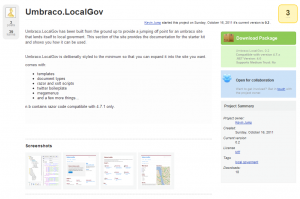 Principles
Principles
Umbraco.LocalGov is an attempt to get some form of local government style starter kit for Umbraco. Not a fully blown site, just a kit that will let people start on the way to their site. A sort of “here are some ideas” type of thing. So to that end Umbraco #LocalGov had been built around a few basic principles
Keep it very simple
We’ve taken every opportunity to make the package as simple as possible, we haven’t used more css or javascript than was strictly needed to deliver the minimal functionality to the package.
Don’t get clever with code
Where we have written any code, we’ve tried to keep it simple, as a starter kit, the aim is not to give you a solution you never touch, but something that will give you the insight into how you might want to approach things – the code is therefore simple and clean so you can read it understand it and expand it into what you need
Provide enough to see how it might work
It’s always a balancing act, but we’ve tried to put enough functionality into the package so you can see how things might work, without breaking the first two principles. If we’ve got that wrong, you need to tell me umbraco@thejumps.co.uk
The Clean Site
The result of this work is the clean Umbraco site you should see if you get the package installed – it doesn’t do anything to fancy, but it does have the core bits built in for a site focused around the user with or without the split between services and council business. The core element of the site are
Sections
The site sections split the site, they allow for services to be split from council and democracy, and they give you the ability to completely change the style of the site based on the section a user might be in.
When you first visit the site, the sections form the tabs across the top. Each tab leads the user to a new section, with it’s own styles and menus – it can if you want it to give you sites within a site.
Landing Pages
Landing pages are the way people get around your site, when you’re delivering 400-600 services on a site, navigation can be a pain, and getting from one place to another can take several links – landing pages provide these links upfront, remove the clutter and let people just get to what they want.
Landing pages follow the concept of top tasks through a site, they let you at any point, organise a node of your site into the high volume important things, and the lower volume (maybe still important) stuff. This means the majority of visitors can find what they want quickly while still providing all the navigation for everyone who visits your site.
Mega Menu
Mega menus are fantastic thing for local government, 400+ services, you are never getting them in a normal horizontal nav; a mega menu lets you put 100’s of links into your site nav, you just have to be careful you don’t overdo it.