When you’re building your new fancy ‘service based’ website, its very tempting to look at other successful companies and directly adapt their model of working to your own, We have all been in the meeting when someone will say they want their site to be “just like Amazon”. Now there are a number of reasons why your site might not work like Amazon and you do need to understand them, but there is another dangerous trap to fall into and that’s having a homepage like Google.
People who search, search with Google
Go look at the analytics for people sources of traffic to your site, I am willing to bet it’s Google by a long way. People arrive to your site from a search engine, specifically from the website with the box in the middle asking them what they want.
Google are very good at getting people the thing they are after, if they weren’t, we would all be Googling with Bing. So the chances are if someone is searching for something they’ve done it on Google and if they have arrived at your homepage then one of two things could have happened*
- They have searched for something on Google and they couldn’t find it
- They didn’t really know what term to search for so they searched for generically for you and have come to your homepage to browse
In those situations, what is the best thing you can do? It’s probably not show them a website with a big box in the middle - saying “you tell us what you are looking for”. People on your homepage are much more likely to want to browse your site than search it.
Even for websites with highly visible search boxes, the search traffic is often less than 7% of traffic from that page.
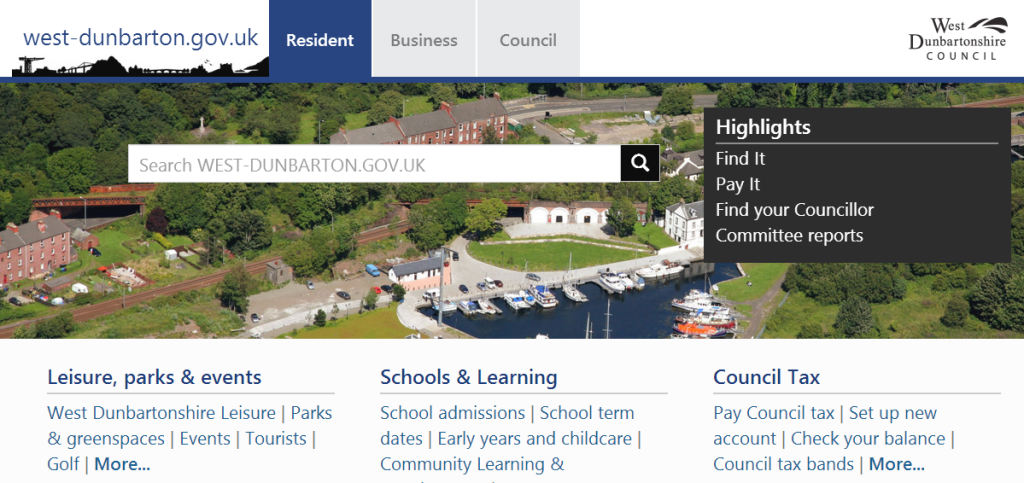 You would be hard-pressed to miss the search box - but most people skip past it to the navigation
You would be hard-pressed to miss the search box - but most people skip past it to the navigation
* ok so one hundred and one things could have happened, but these two are the most likely
Information Scent
When a user arrives at your homepage they are looking for guidance, they are foraging for information, they need you to give them an indication of where they should go, the best way to guide them is through effective use of design, content and navigation
If the navigation is structured well then as a user traverses the site, at every level they are seeing links that give off a good ‘scent‘ and get them closer to their goal. This scent doesn’t have to be the exact term they might have used in search but associated enough that they understand what’s going to happen when they click on the link.
Windows 8 Sucks at search
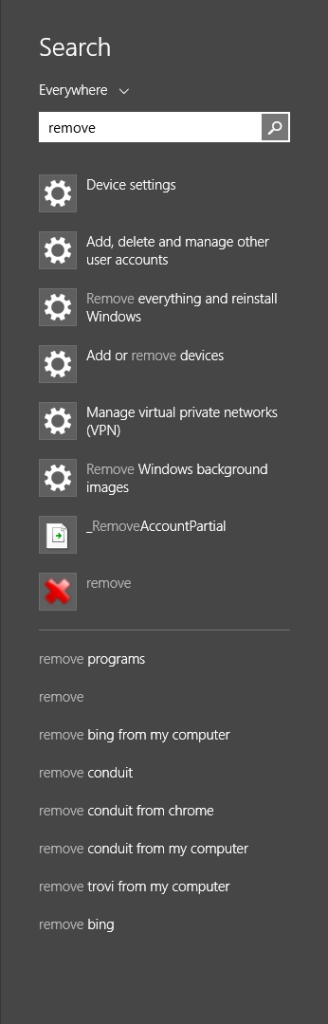 Windows 8 - not telling me anything
Windows 8 - not telling me anything
A good (bad) example of comes from the world of the much despised windows 8. I recently got myself a shiny new desktop computer filled with the joys of windows 8 but also filled with the crud that the manufacture thinks it would be nice for me to have. So one of the first things I want to do is uninstall some of the bloat-ware.
Windows 8 is shiny, Windows 8 is the future and at the moment the future is search; so how do I remove a program? Well I am traditionalist so I want to go to control panel and find “Add or Remove programs” and get to work, but Windows 8 thinks I should search.
At this point I see a big empty box and I have no indication of what might be out there. Faced with this I search for what I know.
Searching for “Remove” is a very disappointing experience, I get no obvious options other than to “Remove everything and reinstall Windows” - quite a tempting thing to try.
At the bottom I do get remove programs, but even with very little windows 8 experience I know what is going to happen there - I get taken on a web search and finally to a page on how to remove software on Windows Vista.
The actual answer is to search for “uninstall”.
We all have different names for everything
This highlights the problem with search than many people not spending billions of pounds on search algorithms have - the different names and phrases we all have for things.
Some of them are simple the ‘tip’ is the “multi-modal waste recycling centre” and a ‘taxi’ is a “hackney carriage”, but a quick look at your website search queries and you will realise what an uphill task it is to keep on top of them all.
This is where getting the information architecture right can help a lot - In the Windows 8 example, I might well be looking for add/remove a program but if I see “uninstall a program” I am likely to know what that means and at least see if it’s what I want. Similarly on a council site, I might be looking for the tip but if the link says recycling centre most people will understand what you mean*
*this has been subject to testing and it’s true most people can cope with the tip being called the recycling centre.
Search is important
Of course all of this goes without saying search is still a very important tool for your website to have, and you should give people the opportunity to search at every stage of the site - you can even use tools from the people spending billions of pounds of the algorithms, but what you shouldn’t do is assume that just because Google make millions of pounds from a page with a box in the middle that it will work for people coming to your homepage, because they’ve probably already tried the page with the box in the middle and it got them here.