This week we released an update to Translation Manager with a few new features such as job history, better error UI and a batch translate dashboard 🎉.
In doing so we had to do some tweaking of how Umbraco manages what dashboards a user can see, so we could hide/show the dashboard based on a users permissions not their group membership. Here is a quick rundown of what we did.
Batch Translate dashboard
The batch translate dashboard lets you pick individual bits content from around your site, and bundle it all into a single translation job. Its been a think people have been asking for for a while.
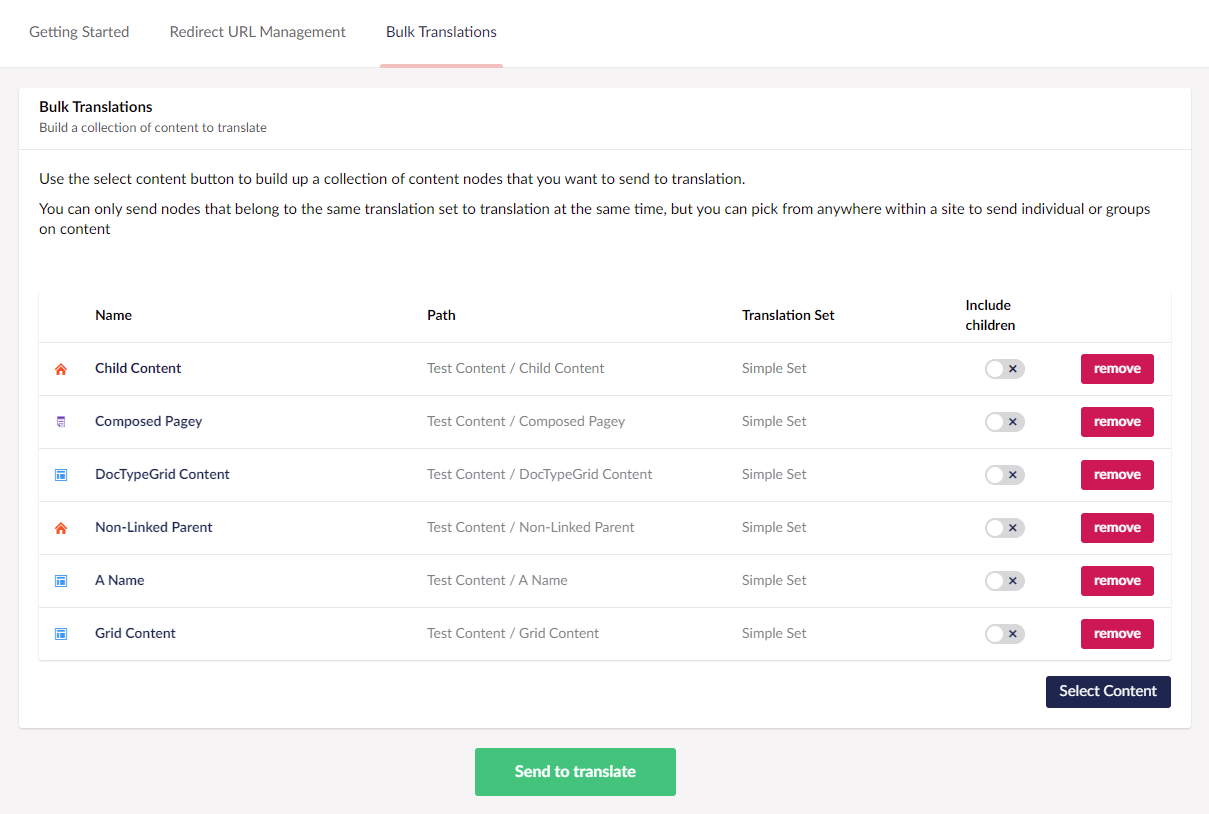
We put this dashboard on the content section because well its a content thing, but we had a problem - ideally only people who can translate content should be able to use the translation dashboard.
Dashboard security
Umbraco allows you to secure dashboards based on user group, so for example you can restrict a dashboard to the Admin group.
|
However while ‘translator’ is a group in Umbraco, who can manage translations is actually managed at a permissions level. Within any group (or against any content node) you can assign the ‘Translate’ permission, and then users in that group can create translation jobs via the “send to translate” menu.
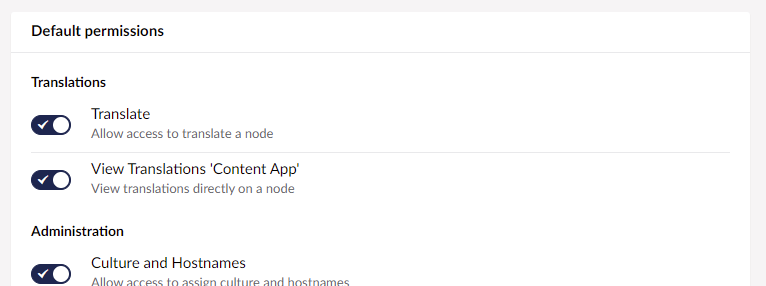
This means we can’t really use the default permissions config to restrict the dashboard we have go a little deeper.
EditorModel Events
One of the great things about umbraco is the number of places you can customize and tweak the process, and one such place is the EditorModel Events.
The EditorModel events fire just before Umbraco sends information to the client. and this allows you to customize things before the back office UI displays them - for example you can change what languages are shown to a user (with some extra tweaking too).
SendingDashboardSlimModel
In our case we want to look at the SendingDashboardSlimModel which if fired just before dashboards are sent to the client.
To hook into a event, you first need to have a component that ran run when Umbraco starts. within this you can then setup code to ‘listen’ for the event
|
Then whenever a dashboard is sent to the client our SendingDashboardSlimModel event will be called.
What we need to do is check if the user has permission to translate.
User permissions
You can retrieve what permissions a user may have for any content node via the user service.
|
For us, we need the current user, and as we are working with a dashboard not content, we are using the ‘top level’ path of -1.
Current user ?
The tricky thing here can be finding the current user, as it is in different places on different events. for the SendingDashboardSlimModel event, the EditorModelEventArgs contains a reference to the UmbracoContext, which we can use to get the current user.
|
Assigned permissions
Permissions are a little odd in umbraco in that they are actually stored as a series of letters. once you have the user permissions AssignedPermissions is an array of letters and you check to see if your required letter is there.
In our case we want to know when the user doesn’t have permission to translate - because we are going to remove the dashboard if they don’t
|
here we use a constant value for our letter, as we also use it in other places
Remove dashboard
Within the EditorModelEventArgs passed to our method, the Model contains a IEnumerable<Tab<IDashboardSlim>> which is a list of dashboard tabs. Now because its IEnumerable we can’t just remove the dashboard tab. but what we can do is assign a new Enumerable which contains everything but the tab we want to remove.
|
This way the user gets only the dashboards they have permission to see and we can remove our translationPicker dashboard when they shouldn’t see it.
Show me the code
So with all that put together, we have a setup where we can
remove the dashboard if the user doesn’t have the correct permissions
|