We have been working away over the summer on a number of new features for uSync.Complete, and for a while we thought we were going to keep the features for v13 of Umbraco, but then we decided there was no point sitting on them when they all work on Umbraco v12.
So today we are releasing a uSync.Complete v12.2 release candidate so you can get your hands on these new features and start to play around with them today!.
dotnet add package uSync.Complete --version 12.2.0-rc1
What’s New ⭐
There are some really exciting new features in uSync v12.2. So exciting that we have written three extra blog posts to give you more detail about each one.
Each of these features deserves its own blog post, so do follow the links above, but for the executive summary.
Restore Points (read more)
Create a backup and restore your site, either manually from the restore dashboard, or automatically as part of another process such and a uSync.Exporter import or a publish between sites.
There are times when you are making that extra big change where you might want a bit of a safety net. What happens if this update messes up a lot of content, or deletes things we didn’t expect? uSync does a fairly good job of telling you this, but sometimes its hard to get your head around all the changes.
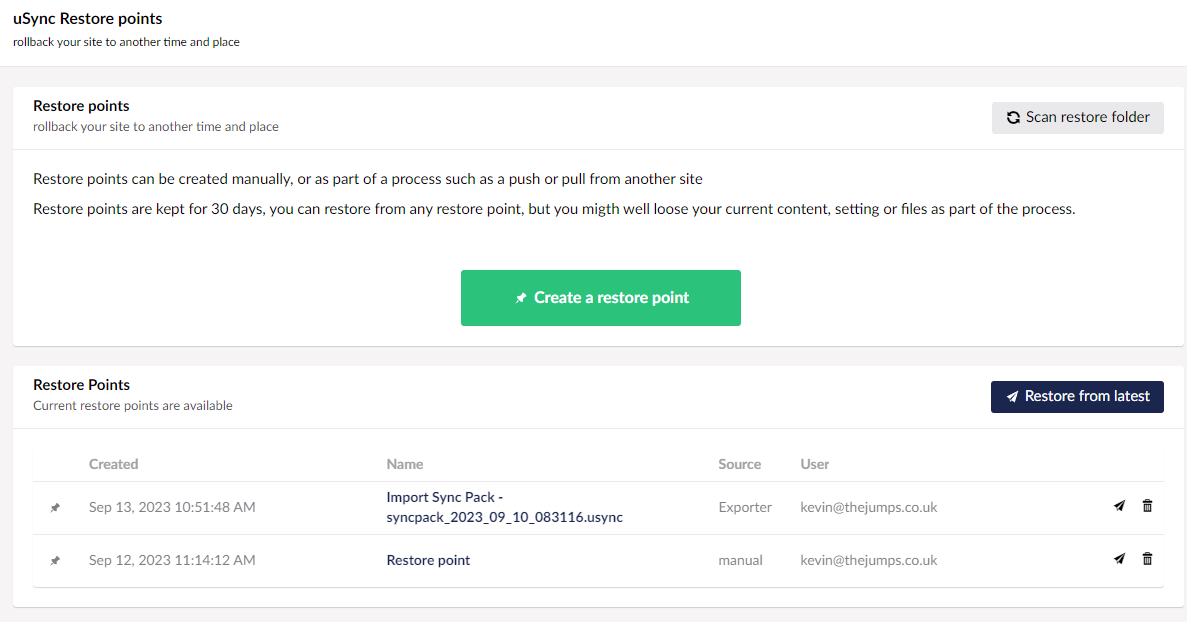
Now with Restore Points you can choose to create a restore point, apply your changes, and if it all goes wrong roll back to where you where before your started.
Background Publishing (read more)
Since its launch we have envisioned uSync.Publisher having more than one way to publish your content between sites.
Publisher currently comes with the ‘realtime’ publisher which pushes things while you sit in your web browser and watch. This has some great advantages, such as being able to check what is going to change via a report, but there are times when you just want the publish to happen and you don’t want to hang around, or you might want it to happen later.
The new Background Publisher allows you to send things to publish and close everything down and walk away (don’t worry you can still stay and watch). This means things happen in the background and this opens up some new opportunities ;
Scheduled Versioned Push/Pulling.
With the Background Publisher you can schedule things to be published, and the version of the content at that point in time is saved and scheduled. So if people come and make changes after you have scheduled the job, they are not going to be part of the publishing when it happens.
(you can already schedule publishing with the realtime publisher, this uses Umbraco’s Scheduled feature to schedule the publish on the target site.)
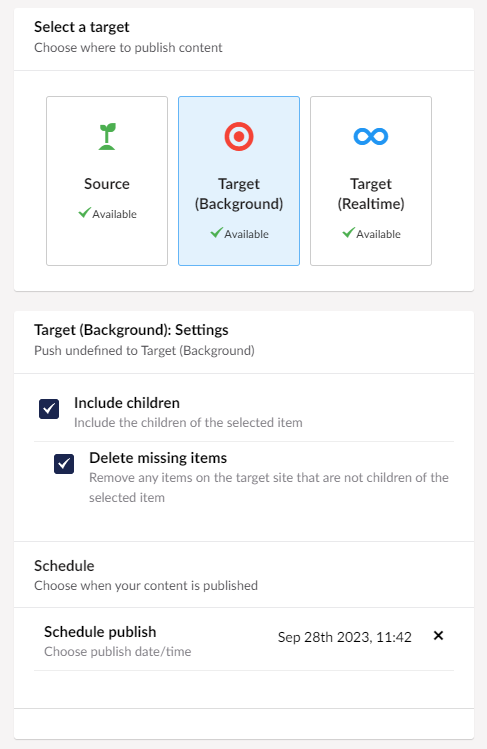
Command Line/Hangfire Scheduling
Publish via the command line, or using something like Hangfire you can have your content pushed (or pulled) between sites at set times.
uSync Audit Log (read more)
Who did what? Its always a question you’re looking to answer, and now with the uSync Audit log you can see just that. All of uSync.Completes operations (importing, pushing, pulling and restoring) are logged in the uSync audit log. It even shows you in realtime when jobs are happening in the background.
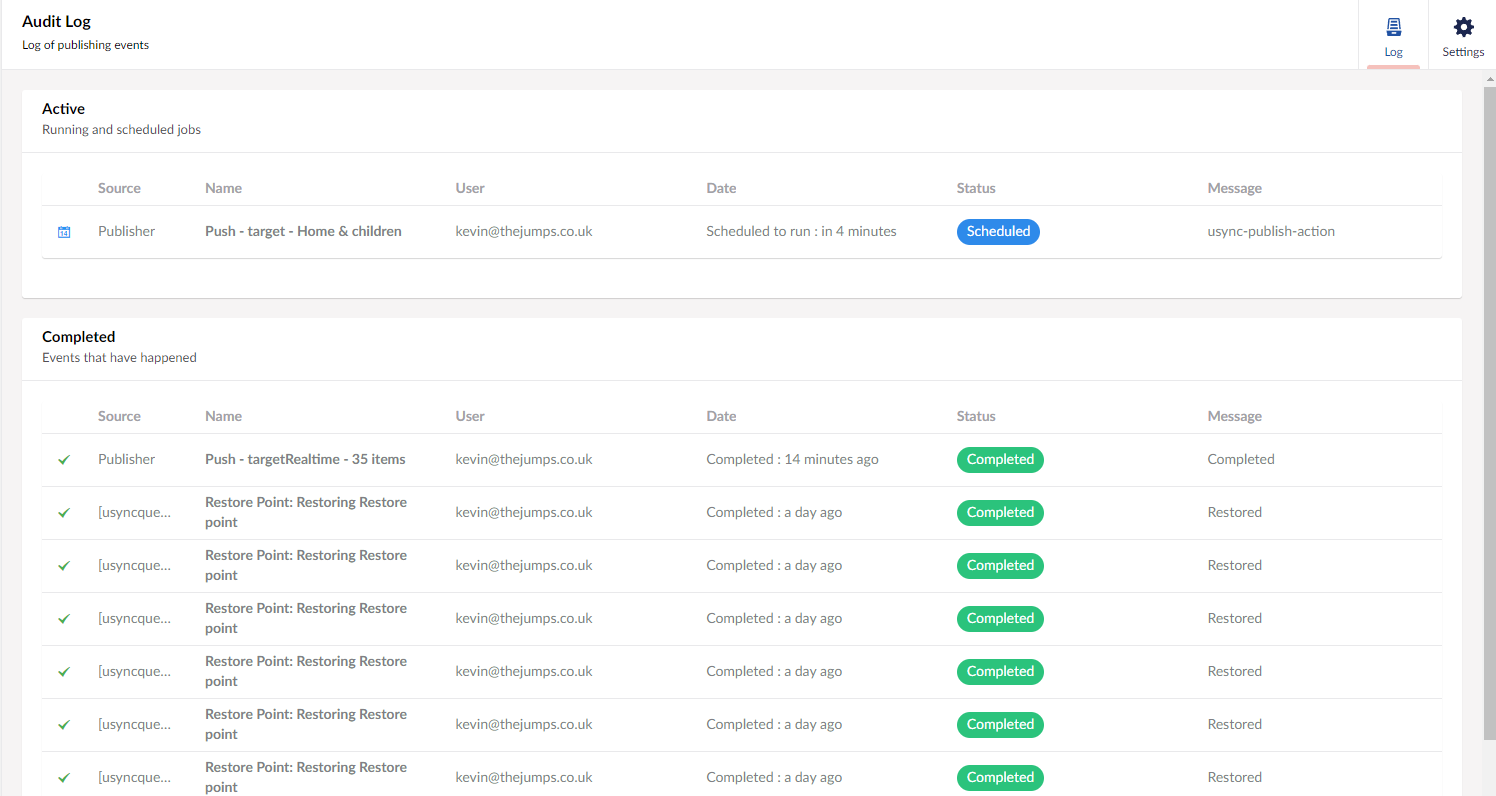
The log shows you details of what somebody might have done, and you can drill down to the item level and see the changes that where made.
v12.2 release candidate is available now.